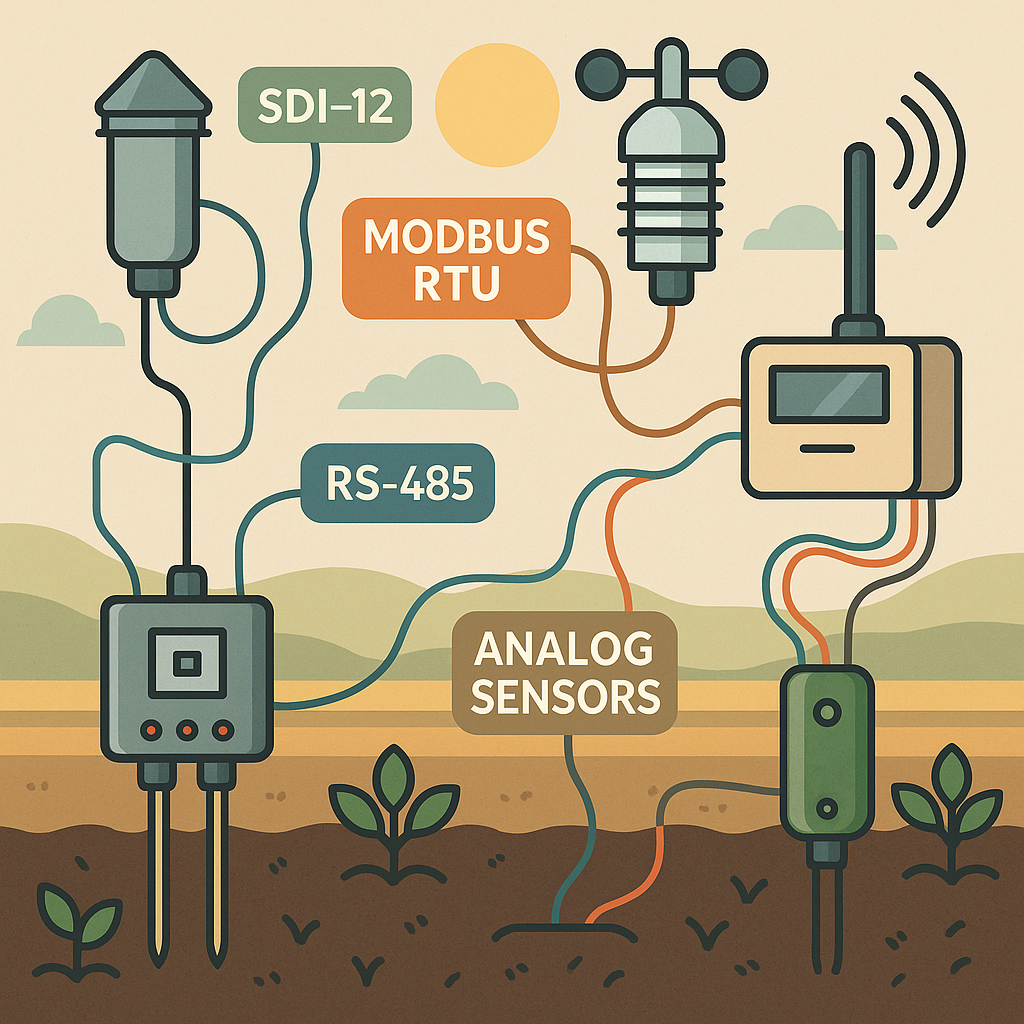Three years ago, I bought six expensive soil moisture sensors for my vineyard without checking their output protocol. Turns out they were SDI-12 sensors, and my shiny new IoT controller only supported analog inputs. I ended up needing a different controller entirely, which cost me another $600 and two weeks of delays during critical growing season. Expensive lesson: sensor protocols matter, and “it’s a sensor” isn’t enough information.
If you’re spec’ing out an agricultural monitoring system, you’ll run into these terms: analog, digital, SDI-12, Modbus RTU, RS-485, I²C. They sound like alphabet soup, and most explanations assume you already know what they mean. Let’s cut through that and talk about what these protocols actually are, which ones matter for agriculture, and how to pick sensors that’ll work with your setup.
Why Sensor Protocols Matter (And Why Nobody Explains This Upfront)
A sensor measures something -soil moisture, temperature, pH, whatever. But the sensor has to communicate that measurement to your controller or data logger. That’s where protocols come in.
Think of it like languages. If your sensor speaks Spanish and your controller only understands English, they can’t communicate no matter how good the sensor is. The protocol is the language they use to talk to each other.
Different protocols have different:
- Distance limits: Some work over a few centimeters, others over a kilometer
- Wiring requirements: Two wires vs. four wires vs. six wires
- Number of sensors per cable: Some allow one, others let you chain dozens
- Power needs: Some sensors need separate power, others draw from the data line
- Cost and complexity: Analog is simple and cheap, digital protocols add capability but cost more
Let’s break down the ones you’ll actually encounter in agricultural IoT.
Analog Sensors: Simple, Reliable, Slightly Dumb
Analog sensors output a continuous voltage or current signal that corresponds to the measured value. Most commonly, you’ll see:
- 0-5V output: Where 0V = minimum value, 5V = maximum value
- 4-20mA current loop: Where 4mA = minimum, 20mA = maximum
- 0-10V output: Less common but used in some industrial sensors
How They Work
Let’s say you have an analog soil moisture sensor with 0-5V output measuring 0-100% volumetric water content. When soil is bone dry (0% VWC), it outputs 0 volts. When saturated (100% VWC), it outputs 5 volts. At 50% VWC, it outputs 2.5 volts.
Your controller reads that voltage and does the math: (2.5V / 5V) × 100% = 50% VWC.
Simple. No fancy communication, just “here’s a voltage, you figure out what it means.”
The Good
Simplicity: No configuration, no addressing, no protocol troubleshooting. Plug it in, read voltage, done.
Compatibility: Nearly every data logger and IoT controller has analog inputs. You can mix brands freely.
Cost: Analog sensors are often 20-40% cheaper than their digital equivalents.
Distance: 4-20mA current loops can run hundreds of meters with no signal degradation. Voltage signals are more limited but still work over reasonable distances.
I use analog sensors for my greenhouse temperature monitoring because they’re bulletproof. Twenty sensors, each outputting 0-5V, never had a single communication issue in four years. For more on what soil sensors actually measure (moisture, EC, pH), see our complete soil sensors guide.
The Bad
One sensor per wire: Each analog sensor needs its own dedicated wire run back to the controller. If you have 20 sensors, you need 20 wire runs. This gets expensive and messy fast.
No self-identification: The controller doesn’t know what sensor is connected. You have to configure it manually: “input 1 is soil moisture with 0-5V output representing 0-100% VWC.”
No built-in diagnostics: If readings look weird, is the sensor broken, or is there a wiring issue, or is it actually measuring correctly? Analog gives you a number; you figure out if it’s trustworthy.
Limited data: You get one value. If a sensor can measure multiple parameters (like temperature AND moisture), you need two analog outputs.
When to Use Analog
- Small systems with 10 or fewer sensors
- Short cable runs (under 50m for voltage, up to 500m for current loops)
- When simplicity and cost matter more than sophistication
- Retrofitting existing systems with analog inputs
RS-485: The Communication Bus
RS-485 isn’t a sensor protocol itself -it’s a physical layer specification for how electrical signals travel over wires. Think of it as the road that other protocols (like Modbus) drive on.
What Makes RS-485 Useful
Long distance: Up to 1,200 meters (4,000 feet) between devices
Multiple devices: Up to 32 devices on one bus (128+ with repeaters)
Noise immunity: Differential signaling makes it resistant to electrical interference, which matters on farms with motors, pumps, and other noisy equipment
Two-wire communication: Plus ground and power if needed, but the data only requires two wires
This is why RS-485 is everywhere in industrial and agricultural settings. It works in harsh environments over long distances.
The Reality of RS-485
It’s not plug-and-play. You need:
- Termination resistors at both ends of the bus (120Ω typically)
- Proper polarity (swap A and B wires and nothing works)
- Biasing resistors in some configurations
- Understanding of bus topology (star topologies cause reflections and failures)
I’ve spent hours troubleshooting RS-485 networks only to discover a missing termination resistor or one sensor wired backwards. When it works, it’s great. Getting it working can be… educational.
Modbus RTU: The Industrial Workhorse
Modbus is a protocol that runs on top of RS-485 (usually, though it can run on other physical layers). It’s been around since 1979 and is absolutely everywhere in industrial automation.
In agriculture, you’ll see Modbus RTU on:
- Professional weather stations
- Flow meters
- Motor controllers
- High-end soil and water sensors
- HVAC systems
How Modbus Works
Devices on a Modbus network have unique addresses (1-247). A master device (your controller) sends commands: “Device 7, read your temperature value.” Device 7 responds with the data. Then the master might say “Device 12, read your moisture value,” and so on.
This polling architecture means the master is always in charge, and slaves (sensors) only speak when spoken to.
The Good
Industry standard: Thousands of devices from hundreds of manufacturers all speak Modbus
Multi-parameter sensors: One Modbus sensor can report dozens of values -temperature, moisture, EC, everything on one device address
Proven reliability: When configured correctly, Modbus networks run for years without issues
Diagnostic capabilities: Sensors can report error codes, status information, calibration data -way more than analog
The Bad
Configuration complexity: Every device needs a unique address, baud rate must match across all devices, parity settings must match
Polling overhead: Master has to query each sensor individually, which takes time. With 20 sensors and slow baud rates, you might only get updates every 30-60 seconds
One failure can break the whole bus: If one sensor malfunctions and jams the bus, none of the others can communicate
Wiring mistakes are invisible: Unlike analog where you see obviously wrong values, Modbus either works or doesn’t. Debugging is “fun.”
When to Use Modbus
- Professional/commercial scale operations
- When you need multi-parameter sensors (saves cost over buying separate single-parameter sensors)
- Long cable runs with many devices
- Integration with existing industrial control systems
- When reliability and standardization matter more than simplicity
My irrigation system uses Modbus because I have flow meters, valve controllers, and soil sensors all on one bus. Once I got it configured (took an afternoon and some cursing), it’s been rock solid.
SDI-12: The Protocol Built for Environmental Monitoring
SDI-12 (Serial Data Interface at 1200 baud) was specifically designed for environmental sensors in remote locations. It was invented for hydrological monitoring and has become the standard for scientific-grade soil and water sensors.
What Makes SDI-12 Special
One data wire: Literally one wire plus ground. Power, data, everything runs on two wires total.
Self-identifying: You can query a sensor for its address, manufacturer, model, sensor type -the sensor tells you what it is
Low power: Sensors sleep until commanded to wake up and take a reading
Daisy-chaining: Up to 10 sensors on one cable (more with special addressing)
Intelligent sensors: SDI-12 sensors have microprocessors that can do onboard processing, averaging, even calibration
How SDI-12 Works in Practice
The protocol is command-based. Your controller sends commands like:
?!= “Is anybody there?” (address query)0M!= “Sensor at address 0, take a measurement”0D0!= “Sensor at address 0, send me the data”
Sensors respond with their data in a standardized format.
What I love: You can literally plug in an SDI-12 sensor, send an address query, and it tells you “I’m a soil moisture sensor at address 3, and I output volumetric water content and temperature.” No manual configuration needed.
The Good
Scientific-grade accuracy: Most high-precision environmental sensors use SDI-12
Multi-parameter: One SDI-12 sensor commonly reports 3-5 different measurements
Self-documenting: Sensors identify themselves and their measurement types
Low power: Critical for solar-powered remote stations
Cable simplicity: Two-wire installation keeps wiring costs down
The Bad
Speed: 1200 baud is slow. Taking a measurement can take 3-10 seconds per sensor.
Limited distance: Spec says 60 meters, though in practice I’ve pushed it to 100m with good cable
Addressing quirks: While sensors are self-identifying, changing addresses requires specific commands and can be tedious
Cost: SDI-12 sensors are typically more expensive than analog equivalents (though you get more capability)
When to Use SDI-12
- Remote environmental monitoring
- Scientific-grade accuracy requirements
- Research applications
- When you want sensors that identify themselves
- Solar-powered stations where low power draw matters
- Long-term monitoring where reliability beats cost
My soil moisture monitoring network uses SDI-12 tensiometers because I need the accuracy, I have multiple sensors per station, and the two-wire installation saved me thousands in wiring costs across 15 stations.
Digital (I²C, 1-Wire, SPI): The Short-Distance Protocols
These are grouped together because they share one characteristic: short maximum distances, typically under 3 meters.
I²C (Inter-Integrated Circuit)
Used for cheap environmental sensors -temperature, humidity, barometric pressure, light sensors. Two-wire communication with multiple devices on one bus.
Where you’ll see it: Small environmental sensors, especially in greenhouses or controlled environments
Distance limit: 1-3 meters typically
Advantages: Cheap sensors, simple wiring, easy to chain multiple sensors
Disadvantages: Distance limit means it’s only practical for sensors near your controller
I use I²C temperature/humidity sensors mounted directly to my controller enclosures. They’re $10 sensors that work great for ambient monitoring.
1-Wire (Dallas/Maxim)
Despite the name, it’s actually a two-wire protocol (data + ground). Used primarily for temperature sensing with DS18B20 sensors.
Where you’ll see it: Temperature monitoring, especially in aquaculture and refrigeration
Distance limit: 100m with good wiring
Advantages: Extremely cheap ($2-4 per sensor), easy to chain dozens of sensors
Disadvantages: Limited to mostly temperature sensing, can be electrically finicky with long runs
My aquaculture tanks have 1-Wire temperature probes because I can run 15 sensors on one cable for under $50 total. For basic temperature monitoring, they’re unbeatable value. If you’re setting up aquaculture monitoring, our water quality monitoring guide covers which parameters matter most for fish health.
SPI (Serial Peripheral Interface)
The fastest of the short-range protocols but requires four wires and is even more distance-limited than I²C.
You’ll rarely see SPI in agriculture except for specific applications like CO₂ sensors or advanced spectral sensors. Mention it for completeness, but it’s not something most agricultural monitoring systems use.
Choosing the Right Protocol: The Decision Tree
Based on your situation:
You need 1-5 sensors within 30 meters of your controller
→ Use analog sensors. Simple, cheap, works.
You need 5-15 sensors, moderate distances (50-200m)
→ Use RS-485/Modbus. Good balance of capability and cost.
You need scientific-grade soil/water sensors in remote locations
→ Use SDI-12. Built for this exact application.
You need many cheap temperature sensors
→ Use 1-Wire. Unbeatable cost per sensor.
You need small environmental sensors near the controller
→ Use I²C. Cheap, simple, works.
You need to integrate with existing industrial systems
→ Use Modbus. Industry standard compatibility.
Multi-Protocol Controllers: Why They Matter
Here’s where many people get it wrong: they pick sensors first, then try to find a controller that works.
Do it backward: Get a controller with multiple protocol support, then choose the best sensors for each application.
My current setup uses an Omni Genesis controller that supports:
- Analog inputs (for legacy weather station sensors)
- SDI-12 (for precision soil sensors)
- Modbus/RS-485 (for flow meters and valve controllers)
- 1-Wire (for temperature monitoring)
- I²C (for ambient humidity sensors)
This flexibility means I can choose the best sensor for each job instead of compromising because my controller is limited.
The Wiring Reality Nobody Talks About
Protocol choice affects your wiring costs, which often exceed sensor costs.
Real example from my 10-hectare farm:
Option A: All analog sensors
- 30 sensors × $60 each = $1,800
- 30 separate wire runs × $8/meter × 150m average = $36,000
- Total: $37,800
Option B: SDI-12 and Modbus
- 30 sensors × $120 each = $3,600
- 6 bus runs (5 sensors per bus) × $8/meter × 150m average = $7,200
- Total: $10,800
The “expensive” digital sensors saved me $27,000 in wiring costs. This is why protocol matters.
Troubleshooting Common Protocol Issues
Because you will hit these:
Analog: Noisy/Fluctuating Readings
→ Use shielded cable, check grounding, consider 4-20mA instead of voltage
Modbus: Nothing Communicates
→ Check termination resistors, verify baud rate matches, try swapping A/B wires
SDI-12: Some Sensors Missing
→ Address conflicts, cable too long, insufficient power supply
1-Wire: Sensors drop off randomly
→ Add stronger pull-up resistor, use powered mode instead of parasitic power
RS-485: Intermittent Failures
→ Check for proper bus topology (linear, not star), verify termination at both ends only
The Bottom Line on Sensor Protocols
You don’t need to be an electrical engineer to set up agricultural sensors, but understanding protocols saves you from expensive mistakes like my SDI-12/analog debacle.
Start with these principles:
- Choose controllers with multiple protocol support for maximum flexibility
- Match protocol to application: analog for simple, Modbus/SDI-12 for complex
- Factor in wiring costs when comparing sensor prices
- Buy one sensor first and verify it works with your controller before ordering 20
- Document your addressing and wiring religiously (trust me on this)
The protocol isn’t the exciting part of agricultural IoT. The data you collect and the decisions you make matter more. But getting the protocol right is what makes everything else possible.
And if you ever find yourself staring at a pile of sensors that won’t talk to your controller, remember: you’re not alone. We’ve all been there. Check your termination resistors.